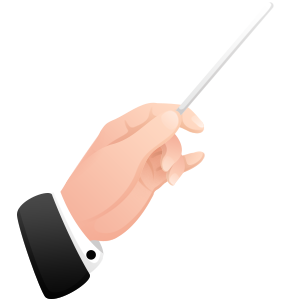Informed Change through Text Analysis
Symphony is an advanced text analysis environment designed to assist in extracting and organizing thematic insights from textual data. While it harnesses cutting-edge Artificial Intelligence (AI) technologies to identify themes, measure sentiment, and automate several aspects of text analysis, the true value of Symphony comes from its ability to augment the expertise of the analyst. Symphony’s AI suggests text for codes, refines codes and comments, and can automatically categorize uncoded comments, all under the watchful supervision and directed input of the analyst. This synergistic approach not only streamlines the analysis process but also enhances the depth and quality of the insights obtained. Whether it's discerning collective opinions or uncovering recurrent themes across various text sources, Symphony helps you transform raw textual data into insightful, actionable information, with the analyst steering the way towards meaningful conclusions.
- Informed Decision-making: Utilize Symphony to transform textual data into clear insights, fostering smarter, data-driven decisions and strategic planning.
- Enhanced Communication: Tailor communications and responses effectively by understanding the narrative within your data. Symphony’s capabilities in generating thematic summaries enable clear and effective communication of findings.
- Strategic Planning: Identify opportunities and threats in your domain, aiding in robust strategic planning. Symphony's meticulous theme extraction provides a clear understanding of external factors that could impact your strategic direction.
- Team Assessment: Evaluate the strengths, weaknesses, and dynamics of your team through text analysis of communication and feedback. Symphony's thematic insights help in identifying areas of improvement and fostering better team synergy.
- Succession Planning: Analyze textual data to identify potential leaders and plan for future organizational needs. Symphony's advanced AI technologies aid in discerning qualities and trends that are crucial for effective succession planning.
- Employee Engagement: Gauge employee sentiments and engagement levels by analyzing feedback and communications. Symphony's text analysis capabilities provide a nuanced understanding of employee morale and areas for enhancing engagement.
- Talent Development: Uncover insights into employee performance, learning, and development through text analysis. Symphony facilitates a deeper understanding of talent dynamics, aiding in personalized development plans and talent retention.
- Customer Engagement: Foster better engagement and build stronger relationships by gaining insights into customer sentiments, preferences, and feedback. Symphony's advanced analysis helps in discerning collective opinions, enabling more personalized customer interactions.
- Market Awareness: Stay attuned to market dynamics, consumer trends, and competitive landscapes. Symphony transforms textual data into actionable insights, helping you maintain a keen awareness of market conditions.
- Innovation and Improvement: Uncover areas of improvement and potential innovation by analyzing feedback and other textual data. Symphony's thematic insights can unveil unmet needs and emerging demands, fueling innovation and continuous improvement.
- Risk Management: Identify and assess potential risks early by analyzing textual data from various sources. Symphony's advanced AI technologies help in spotting recurrent themes that could signify risks or issues warranting attention.
- Reputation Management: Monitor and manage your brand reputation by analyzing public discourse and customer feedback. Symphony allows for a thorough examination of sentiments and opinions, aiding in proactive reputation management.
- Policy Compliance: Ensure compliance with industry regulations and policies by analyzing relevant textual data for adherence. Symphony can aid in automating the compliance monitoring process, making it easier to maintain a compliant stance.
- Knowledge Discovery: Unearth new knowledge and insights hidden within vast amounts of textual data. Symphony’s capabilities in extracting and organizing thematic insights facilitate a rich discovery process, turning data into valuable knowledge.
Efficient Operation with Symphony
- Swift Data Importation: Easily import interview guides, pre-coded comments from structured Word documents, or professional transcription services. Import survey open-ended items and demographics from Excel spreadsheets swiftly.
- Intuitive Data Handling: Import complex Excel spreadsheets in seconds, and move comments between codes with simple Drag/Drop and Single-click Coding, making data organization a breeze.
- AI-Driven Analysis: Utilize Symphony's AI-driven Cluster Analysis feature to code groups of comments all at once, and let Symphony's intelligent coding suggestions, based on your style, streamline your analysis further.
- Insightful Summarization: Generate thematic summaries of groups of comments to grasp the essence quickly, aiding in faster decision-making.
- Automatic Refinement: Symphony automatically rewrites codes and comments ensuring good grammar and clear expression of ideas, reducing the manual editing effort.
- Smart Coding Assistance: Automatically code new comments to best-fit codes based on semantic similarities to existing comments, saving time and ensuring consistency.
- Effortless Reporting: Save days of administrative effort with Symphony's streamlined reporting that adheres to your organization's standards for look and feel, turning insights into presentable reports effortlessly.
Quality Assurance with Symphony
Symphony isn't just about expediting your text analysis process; it's about elevating the quality of your analysis. With more time on your hands and Symphony's sophisticated features at your disposal, diving deeper into your data to extract high-quality insights becomes a seamless endeavor.
- Dynamic Coding Structure: Effortlessly reorganize your coding structure as your analysis evolves, ensuring your framework always aligns with the emerging insights.
- Domain-Specific Tagging: Utilize Symphony's "Tags" feature to measure the alignment of data with domain-specific models such as job descriptions or capability models, enhancing the relevancy and precision of your analysis.
- Sentiment Measurement: Gauge the extent of sentiment and the overall quality of your coding to derive more nuanced insights from your data.
- Exploratory Queries: Deepen your understanding of the data by running "what if" queries in Symphony's Queries view, enabling a more exploratory and insightful analysis.
- Visual Data Representation: Visualize your query results using Symphony's Chart view, making the interpretation of data more intuitive and insightful.
- Demographic Alignment Analysis: Discover alignment or discrepancies between respondents or across demographics to uncover deeper insights and ensure a comprehensive analysis.
Collaborative Analysis with Symphony
Symphony's Synchronization Service isn't just a feature; it's a gateway to a collaborative analysis environment. It enables team members to work in harmony, ensuring not just individual, but collective productivity and success in text analysis projects.
- Parallel Workflows: Meet tight schedules by enabling team members to work in parallel, thereby accelerating the analysis process without compromising on quality.
- Real-Time Synchronization: Ensure that all team members actively working on a project see the latest version, fostering a unified approach to analysis.
- Analytical Notations: Leave notations in codes and comments for other team members to guide them in their analysis or to help them understand your analytical direction.
- Milestone Notifications: Keep team members informed of significant milestones through automated notifications, ensuring everyone is aligned and updated on the project’s progress.
- Effort Tracking: Track each team member's efforts through Symphony's automated time accounting feature, promoting accountability and project management efficiency.
Comprehensive Support with Symphony
Symphony is not just a tool; it's a comprehensive solution backed by a robust support system. From day one, we ensure a seamless transition to Symphony, with tailored support that meets your unique needs, at no additional cost.
- Project Kickoff Meeting: Upon request, we will facilitate a project kickoff web meeting to set the stage for success.
- Context-Specific Guidance: Detailed context-specific help pages and callouts guide you through the user interface, ensuring you can quickly become proficient with Symphony.
- Data Preparation Assistance: To ensure seamless data imports and report generation, we will guide you on your data preparation, ensuring a smooth analysis process.
- Responsive Customer Service: Our dedicated customer service is always ready to assist with any inquiries or challenges you may face.
- Technical Support: Access technical support to troubleshoot any issues and ensure uninterrupted operation.
- Rich Documentation: Leverage extensive documentation to deepen your understanding of Symphony's features and capabilities.
- Continuous Learning Resources: Unlimited training sessions, customized to your unique needs ensure you will have the necessary skills when required.
Secure Data Management with Symphony
With Symphony, the integrity and confidentiality of your data are paramount. We employ robust measures to ensure the safety of your data at every step of your text analysis journey.
- Secure Storage: By default, your data is stored in encrypted files on Microsoft Azure servers, either in our account or yours if you have one, ensuring a high level of security and monitoring. Should you prefer, you can store your files locally and load them on our server only when you want to use them.
- Redacted Reporting: Generate redacted reports effortlessly when you need to share confidential information with others, such as prospective clients, while keeping sensitive details hidden.
- Masking Capabilities: Utilize the Maskifier to hide identifying information, ensuring a layer of privacy and confidentiality in your data handling processes.