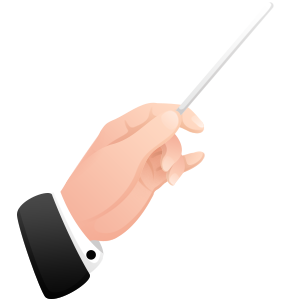If your question isn't answered here, please contact us.
What is Symphony?
Symphony is an advanced text analysis environment optimized for extracting and organizing thematic insights from textual data. Employing cutting-edge Artificial Intelligence (AI) technologies, Symphony meticulously identifies and extracts all relevant themes, ensuring a thorough and quality analysis. Whether it's discerning collective opinions or uncovering recurrent themes across various text sources, Symphony helps you transform raw textual data into insightful, actionable information, significantly elevating the quality and depth of the insights obtained.
Who uses Symphony?
Most Symphony users are either management consultants or HR practitioners. A partial list is available here.
What use cases is Symphony used for?
Symphony is used primarily for these types of projects:
- Talent Development (360 Reviews, Performance Appraisals)
- Team Assessment (Team Dynamics Analysis, Conflict Resolution)
- Leadership Development (Leadership Training, Mentoring Programs)
- Succession Planning (Talent Pipelining, Competency Modeling)
- Change Management (Change Impact Analysis, Communication Planning)
- Organizational Culture Assessment (Culture Surveys, Focus Groups)
- Employee Engagement (Employee Surveys, Focus Groups)
- Merger & Acquisition Due Diligence (Financial Audits, Cultural Assessments)
How does Symphony make me more productive?
Symphony empowers you to become significantly more productive by automating the labor-intensive process of analyzing and organizing textual data. Here's how Symphony enhances your productivity:
- Automated Text Analysis: With its advanced AI technologies, Symphony automates the identification and extraction of relevant themes from text, saving you a considerable amount of time that would otherwise be spent on manual analysis.
- Streamlined Organization: Symphony categorizes and organizes the identified themes in a structured manner, enabling quicker access and easier navigation through the data, which is crucial for effective analysis and reporting.
- Insightful Reporting: Symphony’s robust reporting features provide you with clear and concise summaries of the analyzed text, allowing for a straightforward interpretation of the data and facilitating informed decision-making.
- Enhanced Quality: The AI-driven analysis not only accelerates the process but also improves the quality of the analysis by ensuring comprehensive coverage and accuracy in theme identification, which in turn leads to more reliable insights.
- Ease of Use: With an intuitive interface and user-friendly features, Symphony allows for a smooth operation, minimizing the learning curve and allowing you to focus on deriving actionable insights from your text data.
By automating and streamlining the text analysis process, Symphony allows you to focus on strategic activities, thereby significantly boosting your productivity and the quality of insights derived from textual data.
How can I get started with Symphony?
To get started, send an email to sales@activejava.com and let us know whether you want a monthly or annual license. After we issue a license, you will receive an email with instructions on launching Symphony.
What report options are included with Symphony?
Symphony produces output directly to Word. You can also run queries on the Queries tab and have the results saved to Excel or copied to your computer's clipboard. Word reports use a template you define that includes your branding as well as any project-specific boiler plate you provide.
In addition, Symphony has query capabilities that enable you to produce data-sets that can be exported and used as you see fit.
Does Symphony have charting capabilities?
Yes. Symphony's Charts tab lets you define charts that are driven by queries you define in the Queries tab.
What data can Symphony analyze?
Symphony can analyze any text. What you get is dependent on the nature of the data and what you are looking for. You can for example take the entire text of a book or collection of documents and have Symphony find every phrase that appears more than a certain number of times. If you are analyzing interview notes where the interviewees provide highly-personalized answers to your questions -- that is, the frequency of identifiable patterns is low -- Symphony will probably have less success with it. But Symphony still provides the environment that enables you to easily organize and report on them.
How is Symphony licensed?
Symphony Desktop licenses are either per-user or per-enterprise, and span either a month or a year. Annual licenses are eligible for a substantial renewal discount if they are renewed prior to expiration.
Symphony Web is free Symphony Desktop users. If you don't have a Symphony Desktop license, you can pay as you go in accordance with the size and type of your project.
Are upgrades included with Symphony?
Yes. All Symphony updates are included as long as your license is active and in good standing.
Is support included?
Absolutely. We understand that our software gets most of its use after data has been collected. We are sensitive to the fact that data collection tends not to be completed as scheduled, and deadlines start to close in. To ensure that we can contribute as much as possible to your success, we treat every request for support as if our survival depended on its immediate resolution.
What help is available as I use Symphony?
Press function key F1 or click the question mark on Symphony's main toolbar to bring up the help file. You will be positioned in the file at the topic relevant to where you are in Symphony. In addition you can always send an email to support@activejava.com with specific questions.
Does Symphony code the text for me?
The functionality of Symphony extends to various automated and semi-automated coding features, the applicability of which largely depends on your data. Here are the distinct coding features Symphony offers:
- Clustering Feature: Symphony's Clustering feature categorizes texts into groups, generating new codes that encapsulate the predominant theme of each group. You have the flexibility to perform clustering on the entire corpus of data or any chosen subset.
- Autocode Feature: This feature automatically allocates selected comments to the most fitting code, simplifying the coding process.
- Code Suggestion Component: For a more interactive coding experience, this component provides a ranked short-list of best fit codes for a selected comment. You can then click on the desired code to allocate it.
- Comment Suggestion Component: Acting as a counterpart to the Code Suggestion component, this feature displays a list of comments that Symphony suggests should be moved to a selected code, aiding in the coding process.
- Data Import Coding: When importing data from Word or Excel, Symphony can leverage information from your document to suggest an initial coding structure. For Excel, specified columns or cells as codes will be imported accordingly with related comments coded. In Word, Symphony utilizes the document structure defined by the Word styles (e.g., Heading 1, Heading 2, etc.) for initial coding.
Where is my data stored?
Each Symphony project is stored on our secure server in a compressed and encrypted file. If your security team needs to know more, please contact us.
How do I get data into Symphony?
Most Symphony users import data either from Word documents or Excel spreadsheets. In either case, imported comments can be pre-coded as mentioned above. You can also type comments directly into Symphony or paste text from your computer's clipboard.
I have a capability model that I align my data against. How can I leverage this with Symphony?
There are two general approaches you can use. The first is to base your project on a "model" project that contains a code for each capability you are measuring, and a value tag attached to each code. After you've coded the comments, you can go to Statistics view and run queries that will give you a measure of how closely the comments fit the model.
The second approach is to create tags that have the range of values you want to give to comments, then attach the tags to the individual comments. After the tags are attached, you can go to Statistics view and generate a query that gives you the measures you are interested in.
Can I share my projects with other Symphony users?
Yes. After you open a project, click the "Add Team Member" button above the Team Members list. An automated email will be sent to them with instructions on how to access the project.
Does Symphony include a spell checker?
Symphony relies on your browser's spell-checker.
Does Symphony have an auto-save feature?
Yes. This is available under Tools/Configuration. You specify the interval in seconds that you want Symphony to save your project. This is a background save, so you can continue to work uninterrupted.
Is there an undo?
Yes, you can reverse any changes that have been made since the last save by clicking the "Undo" button on Symphony's main toolbar. Auto-saves occur every 10 minutes by default.
Does Symphony have quantitative features?
Yes. Go to Symphony's Queries tab. There you define queries that can include a wide variety of aggregations. For example you can get a count of respondents by code, or by any combination of demographics by code. You can get the same kinds of results as you can from an Excel pivot table.
Can I code the same comment to more than one code?
Yes. Symphony has settings that either limit or allow comments to be coded to more than one code. This can be set as a global default and can also be set on a code-by-code basis.
If I have a code in my interview guide and it doesn't exist yet in my project, will Symphony create it, or do I need to create it first?
Symphony will create it for you. When processing interview documents, Symphony keeps track of its current position in your coding structure. If Symphony does not find a code that corresponds with where it is in your document, the code is created. The bottom line is that Symphony makes sure that a code with the same name exists at the appropriate code level.
Is a volume discount available?
Enterprise licensing options are available. Please contact us for more information.
Does Symphony run on a Mac?
Yes, you can run Symphony in any modern browser that supports HTML5, CSS3, and JavaScript, regardless of the computer platform.